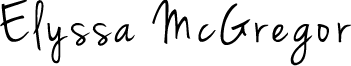Building a Thriving Community: How To Create A Forum Website From Scratch
Creating a forum website can be a rewarding venture, enabling you to build a vibrant online community centered around shared interests or goals. WordPress, with its flexibility and user-friendly interface, is an excellent platform to bring your forum website idea to life. In this step-by-step guide, we will walk you through the process of setting up a forum website from scratch using WordPress.
Step 1: Choose a Domain Name and Hosting
Select a catchy, memorable domain name that represents your forum’s niche. Register this domain and choose a reliable hosting provider. WordPress recommends various hosting providers that offer easy WordPress installations.
Step 2: Install WordPress
Most hosting providers offer a one-click WordPress installation. Log in to your hosting account, navigate to your control panel, and find the WordPress installer. Follow the on-screen instructions to complete the installation process.
Step 3: Choose a Forum Plugin
WordPress doesn’t have built-in forum functionality, so you’ll need to install a plugin. Two popular forum plugins are bbPress and BuddyPress. bbPress is a lightweight option, while BuddyPress offers a more comprehensive community experience with social networking features.
Step 4: Install and Configure the Chosen Plugin
Select the plugin you’ve chosen and install it through your WordPress dashboard. Once installed, customize the plugin’s settings according to your forum’s requirements. Configure categories, user roles, and other essential settings to match your forum’s structure and purpose.
Step 5: Design and Customize Your Forum
Choose a suitable WordPress theme that aligns with your forum’s aesthetic and purpose. Customize the theme to suit your brand, ensuring a cohesive look and feel. Adjust colors, fonts, logos, and other design elements to create an appealing and user-friendly forum environment.
Step 6: Set Up User Registration and Profiles
Enable user registration and profile creation to allow community members to participate. Configure user roles and permissions to maintain a secure and organized forum. Define different user roles, such as moderators, administrators, and regular members, to manage the community effectively.
Step 7: Foster Engagement and Moderation
Encourage community engagement by promoting discussions, asking questions, and sharing informative content. Implement moderation tools to ensure that the forum remains a safe and respectful space for all users. Set guidelines and rules for forum behavior and content posting.
Step 8: Optimize for Performance and SEO
Optimize your forum website for speed and SEO to improve its visibility and accessibility. Utilize caching plugins, optimize images, and implement best SEO practices to attract more visitors and grow your community.
Step 9: Test and Launch
Thoroughly test your forum website, checking for any bugs, errors, or usability issues. Invite a few trusted individuals to join and test the platform. Once you’re confident in its functionality, officially launch your forum website and start inviting members to join and contribute.
Building a thriving community through a forum website is an exciting journey. With WordPress and the right forum plugin, you can easily create a space where like-minded individuals can connect, share knowledge, and collaborate. Follow these steps, and you’ll be well on your way to fostering a vibrant online community.
Remember, the key to success lies in fostering an engaging and respectful atmosphere where users feel heard and valued. Happy forum building!

Building a Thriving Community: How To Create A Forum Website From Scratch
? Ready to build a thriving community? Learn how to create a forum website from scratch using WordPress! ? Dive into our guide and kickstart your journey towards fostering an engaging online community. ??️ #CommunityBuilding #ForumCreation #WordPressMagic ?