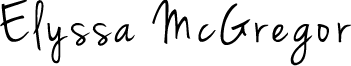Best WordPress Hosting: Bluehost vs InMotion Hosting
If you are looking for the best WordPress hosting companies, then you’re at the right place. I’ve got two awesome WordPress hosting companies you’re gonna love. Of course, one of them I’m biased to as I’ve been using them for eons, and that is InMotion Hosting.
But I know you’re looking for the best hosting company that will suit your needs along with affordability. Affordability will probably be your #1 goal in mind but don’t let it keep you from making the right decision.
Here I’m going to break it down for you, giving you an idea of which hosting company to choose from for your WordPress website and/or blog.
WordPress Hosting Cost
Looking at the cost of hosting a WordPress site today I see that your cheapest option is going to be Bluehost. You can get hosting for as low as $2.95 a month for your first term of what appears to be a 36-month term (1.5-year term). Now I’d have to say that’s a pretty good deal. After your 36-month term is up you’ll renew at the regular rate of $7.99/month.
Now if you decide to go with InMotion Hosting you may be spending more money upfront. Checking out their deals of the day you can get WordPress hosting for $6.99/month with a 2-year subscription. This will then renew at their $8.99/month rate.
Both hosting companies come with a free domain for the first year when signing up with one of their hosting plans. Something you should consider when looking to purchase your domain name.
So hands down, if you only plan on hosting a single WordPress site and/or blog then your best bet in regards to pricing would be Bluehost. But let’s not let that discredit InMotion Hosting just yet.
WordPress Installation
I know being a newbie it can be hard with all this tech stuff when starting a website. So you want to choose a hosting company that makes this the easiest as possible for you. A WordPress installation can be a daunting task if you don’t know what you’re doing. But don’t you fret, I have an awesome guide that will help you get up and running. Or you can check out my shop where I offer a WordPress installation service. Something you might want to consider if you need someone to do the tech stuff for you.
Now, what can your hosting company do for you when it comes to installing WordPress? Well, let’s start with Bluehost since you’re probably swaying that way anyways with your cost savings. Bluehost features a simple 1-click WordPress installation. Check out their YouTube video on “How to Install WordPress on BlueHost” here.
Then there’s InMotion Hosting, with this hosting company they claim that WordPress is preinstalled and ready so that you can get online in minutes. Simply, get WordPress preinstalled during the checkout process and it will be set up and ready to use after you’re confirmed with their Onboarding Team.
I’d have to say I’m leaning towards InMotion Hosting with this one. But both provide an easy way to get WordPress installed and ready. The reason why I lean towards InMotion Hosting is that it’s all taken care of at the checkout process. Get it taken care of all and once so it’s one less step you’ll have to worry about.
Disk Space
Disk space is important to look at for the amount of data you can store on the webserver. How much space do you need? The amount of space needed depends on the size of your website. Bluehost offers 50GB website space whereas InMotion Hosting offers 40GB of disk space. Both are enough space for a WordPress website and/or blog. But if you plan on being larger in scale then Bluehost’s starter WordPress plan would be the way to go. You can always upgrade plans as your website grows and if more disk space is needed.
But, in all honesty, you have enough disk space with either hosting company and shouldn’t fret over disc space as a startup. Hopefully, that is something you can worry about later down the road as you expand and grow.
Standard Features
When it comes to the basic WordPress hosting plan you’ll see standard features available for you from both Bluehost and InMotion Hosting. Just by visiting both hosting websites you can see that InMotion Hosting has much more standard features offered in their WordPress hosting package over Bluehost.
One feature I noticed and will point out is the drag & drop WordPress page builder called BoldGrid. It is an easy way to start building a website if you need additional help.
Other features of InMotion Hosting are over 200+ free themes to choose from when building your website.
With both hosting companies, you’ll need to familiarize yourself with the cPanel. A cPanel is a web-based hosting control panel where you can manage your website on the server. If you want to familiarize yourself with an example of a cPanel you can visit InMotion Hosting’s cPanel demo. Just click the “View Demo” button.
So when it comes to standard features you get more for your money with InMotion Hosting.
In conclusion, it’s a tough call and depends on your preferences and needs. I did deem InMotion Hosting as the best hosting company ever. But then again I’ve been using them for eons and love them!