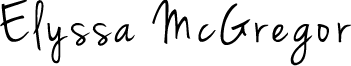What is Google Search Console? And How These Tools Help Your SEO
According to Wikipedia.org…
Google Search Console (previously Google Webmaster Tools) is a no-charge web service by Google for webmasters. It allows webmasters to check indexing status and optimize visibility of their websites.
Add a Property to Google Search Console
First things first, you need to claim or add your property (website) to Google Search Console. To add a website that you plan on managing click on the red “Add a Property” button. Type in the full path or URL to your site. And then click on the blue “Add” button.
In order to verify ownership of your website you’ll be asked to upload an HTML file to your site’s root directory. Google provides the verification HTML file for you to download and then upload to your site as part of the verification process. Your Google Account, once verified, will then be recorded in Google’s systems as an official owner of this property.
Please note HTML file upload is the recommended and preferred method of verification but there are some alternate methods such as HTML tag, domain name provider, Google Analytics, and Google Tag Manager.
Once verified, you will be redirected to the Google Search Console dashboard. You’ll notice that no data is available at this time. According to Google it may take some time before diagnostic and other data is available. Simply check back later at another time.
Google Search Console Dashboard
You’re probably asking yourself what exactly is the Google Search Console dashboard telling me? There are three sections of data on the dashboard each explained below to help you out.
Crawl Errors, What are they exactly?
Search Analytics
Sitemaps
This is where your SEO can get a little bit of help, since Google is telling you the crawl errors of your website. The site errors section of this report shows the main issues for the past 90 days that prevented Googlebot from accessing your entire site. These crawl errors can prevent your page from appearing in search results.
The URL errors section lists specific errors Google encountered when trying to crawl specific desktop or phone pages. Each main section in the URL Errors reports corresponds to the different crawling mechanisms Google uses to access your pages, and the errors listed are specific to those kinds of pages.
Analyze your performance on Google Search. Filter and compare your results to better understand your users’ search patterns.
This page describes how to build a sitemap and make it available to Google. A huge benefit when it comes to SEO.
Google Search Appearance
Structured Data
Rich Cards
Data Highlighter
HTML Improvements
Accelerated Mobile Pages
Structured data helps Google understand the content on your site, which can be used to display rich snippets in search results.
Rich cards are a good way to provide data to Google Search about events, products, or opportunities on your website. Rich card data can be displayed to users in a variety of formats on different devices, and can help drive traffic to your website. Using Google Search Console you can fix errors in your rich cards or enhance your cards with additional data. Errors or omissions in rich card data can reduce the feature set available to your card, or prevent the card from being processed entirely.
Data Highlighter. Show off your site’s data in search. Say what?
When Google crawls your site they check it to detect any potential issues with content on your pages, including duplicate, missing, or problematic title tags or meta descriptions. These issues won’t prevent your site from appearing in Google search results, but paying attention to them can provide Google with more information and even help drive traffic to your site. For example, title and meta description text can appear in search results, and useful, descriptive text is more likely to be clicked on by users.
Accelerated Mobile Pages (AMP) are an open-source initiative to provide web pages that load fast and look good on mobile devices, even over slow networks. You see AMP pages when you perform a search on Google, as they are now marked with lightning bolt next to the URL in your search results.
Conclusion
Google Search Console has some powerful tools built-in it to help you show your content on Google. Use it’s tools wisely and get found on Google.