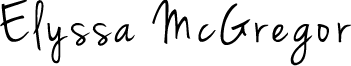The power of internal linking your blog posts, the do’s and the don’ts
I know this is a question I’ve Googled a lot about how to structure my blog posts. And most importantly how internal linking blog posts can significantly increase your page rank by distributing link juice.
I’ve seen images online where there are blogging structures to follow like pyramids and silos. We will get into that a little bit later. But have you seen some of those images? I mean they’re a little beyond simple, like horizontal links, diagonal links, and cross-linking to other categories on your blog.
I mean if you are a personal blog and you were going to write about cats and search engine optimization, then in no way would you be linking the two. Check out Matt Cutt’s blog as an example. He writes about Halloween and Google Chrome, LOL! I’m guessing that his point is anybody can start a blog and rank on Google. Like if you were a company selling tennis shoes, how many articles could you write about tennis shoes, and who would be interested really? That’s where diversity comes in, and what I plan to do with this blog, diversify my categories. Because hey, sometimes there are days I don’t plan on or feel like I’m in the mood to write about blogging tips all day long. That’s normal and natural.
So what’s normal and natural about cross-linking your blog posts? I definitely wouldn’t be linking to a blog post I haven’t even created yet, that’s not even reasonable or doable at this point. So I guess I would build up and link to those articles I’ve already written in the days prior, that would make more sense. The only time I would link to an article following this one is if I went back to revise it and it added value to that particular blog post. Or helped a user in navigating my website.
So with all my Googling and reading up on internal linking blog posts I decided to consolidate my findings and hopefully help you with the do’s and don’ts of internal linking.
What is internal linking in SEO?
An internal link is a type of hyperlink on a webpage to another page or resource, such as an image or document, on the same website or domain. Hyperlinks are considered either “external” or “internal” depending on their target or destination.
What I mean by internal linking blog posts are those direct links you put in your blog posts that link to other posts within your blog. Your internal hyperlinks. Supposedly there is a structure you’re supposed to follow to help with your search engine rankings. But just keep in mind to keep it natural like my example of intermingling the categories cats and SEO, that’s just not natural.
What goes up must come down. And what I mean by that is going back to the pouring water in your link structure to pass link juice. Maybe you haven’t heard of it? But if you were to pour a glass of water into your link structure starting with the home page then that water should pour down to every single blog post and page within your website. And if you’re link building upward and you can reach all of your links upward, well then the same applies downward right? Absolutely.
Why is internal linking important
That’s a good question. I’m sure you’re asking yourself the same thing. Internal linking is important in two different ways, one for the users navigating your website, and two for the search engines spidering your content.
The do’s and don’ts of internal linking
- Do link upward to a blog post within the same category. Most importantly link to the previous post written in your blog for that particular category.
- Don’t cross-link to categories or unrelated topics. Remember relevancy is a key factor when it comes to search engine optimization, along with trust, and authority.
- Do use long-tail keywords or phrases when inserting your hyperlink, or internal link. This could help you rank in lower competition keywords. It also signals to Google the keywords you are targeting using your linking strategy.
- Don’t or try to avoid using irrelevant words like “click here” or “check out this article”. As these phrases don’t pass on link juice related to your topic.
- Do keep the default WordPress setting and have all your internal links open in the same tab. This is more for your readers and not anything to do with SEO. But, as Google says we should be writing for our readers, right? And not for the search engines.
- Don’t open your internal links in a new window. This is an absolute pet peeve of mine. When inserting a hyperlink do not click on the checkbox to open up the window in a new tab. Follow this rule for all of your internal links.
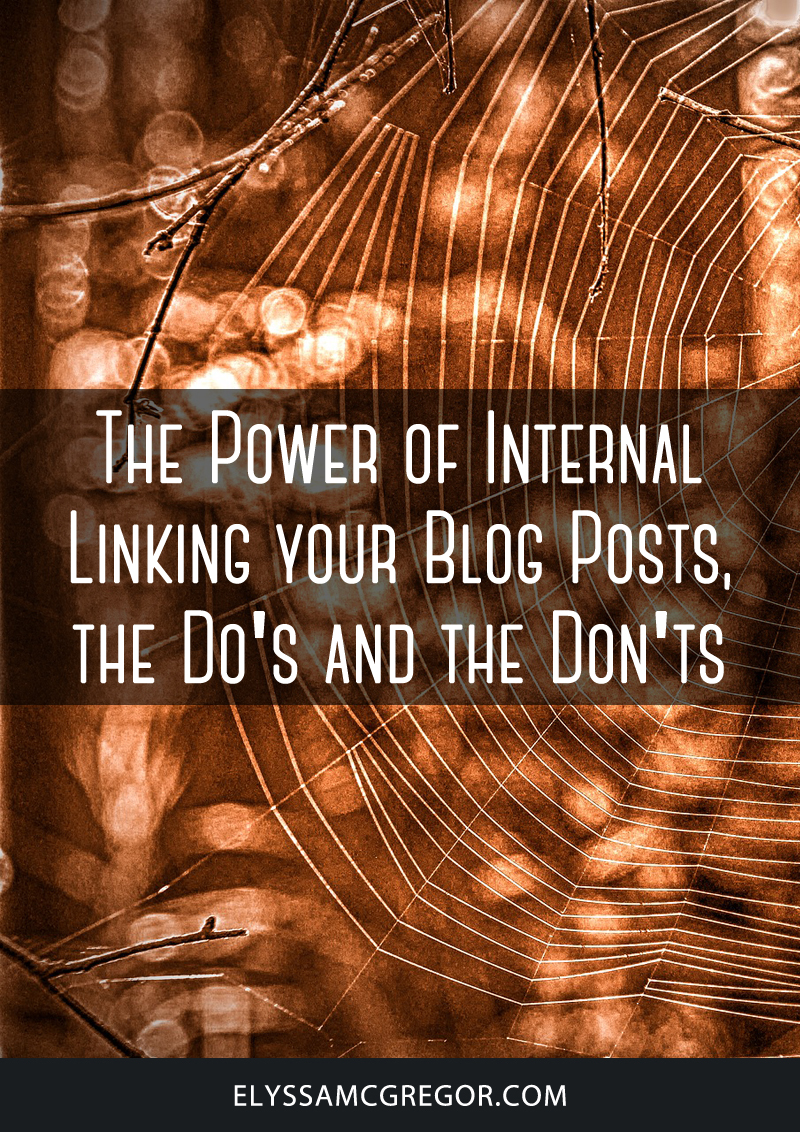
The power of internal linking your blog posts, the do’s and the don’ts